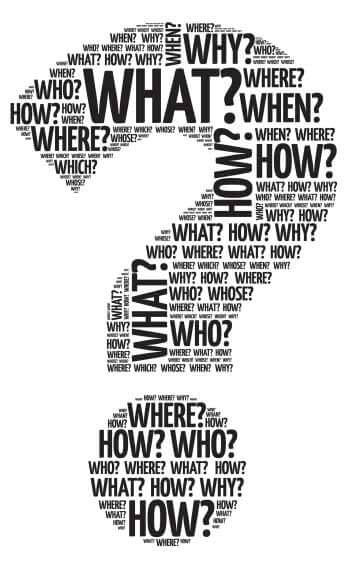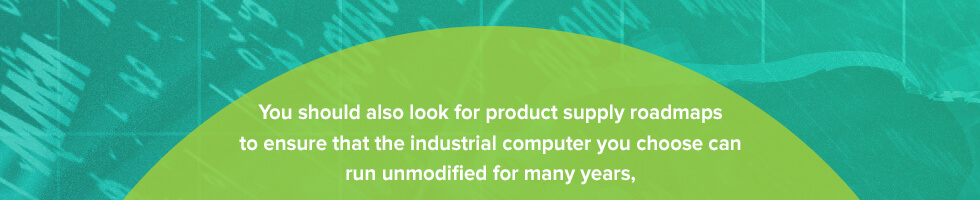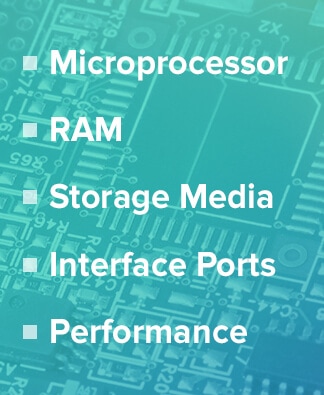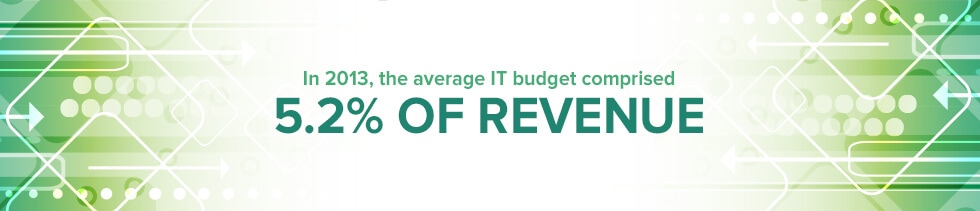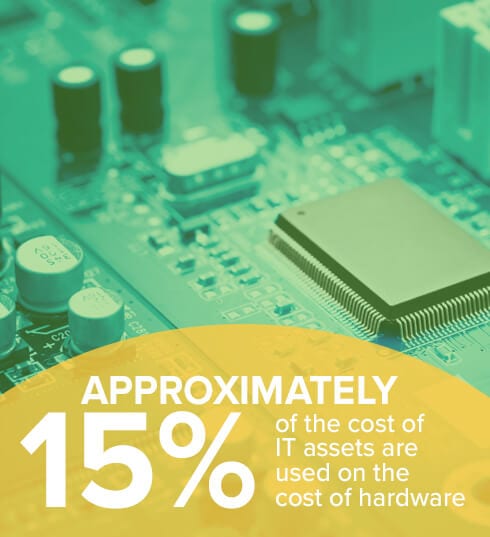How Hazardous Computers Operate in Tough Conditions
Hazardous computers are most commonly used by the food, pharmaceutical and chemical industries. You may also find some hazardous computers in oil and gas applications.
You can skip forward to read about the unique features that make hazardous computers safe for these extreme environments. However, we first want to describe the classification system that describes the extent to which these environments are “extreme”. This classification system help us pair the right hazardous computer with the work environment.
The classification system is as follows:
- Classes
Class describes the general nature of the hazards in the area of use.- Class I indicates an area with flammable gasses, vapors or liquids.
- Class II indicates an area with combustible dust.
- Class III indicates an area with ignitable fibers or materials.
- Division
Division describes the likelihood of the hazardous materials in the area producing an explosive or otherwise ignitable mixture based on its location.- Division 1 indicates a high likelihood of this because the substance is available in flammable quantities in normal operations.
- Division 2 indicates a lower probability because flammable quantities of the substance is confined to closed containers or closed systems.
- Group
Groups describe in further detail the specific substances that are common in the environment so the groups assigned to Class I would specifically indicate which flammable gasses, vapors or liquids are common in the Class I environment.- Class 1, Groups A, B, C and D describe gasses, such as acetylene, hydrogen, ethylene and propane
- Class 2 or Class 3, Groups E, F and G describe dusts or fibers, such as metal dusts, charcoal, coal, flour, wood and plastic.
This structure helps determine the extend of the environment’ flammable the environment The more flammable the environment, the stricter the requirements are for the computers and the equipment inside of them.
Computers designed for Class I, Division 1 follow the most stringent requirements because the gasses are found in flammable quantities in normal operations. Hazardous computers for Class I, Division 1 environments typically have built-in purges, temperature-shielded parts and the elimination of any potentially spark-producing components. While these design considerations are only required of computers operating in Class I, Division 1 classified environments, many Class II, Division 2 certified computers employ these same non-incendiary practices as an extra safeguard.
Unique Features of Hazardous Computers
You will find that hazardous computers are designed for the extreme environments common in the food, pharmaceutical and chemical industries. These hazardous computers have important and distinctive technological features that protect the users, equipment and operations. Some key features are listed below.
- Withstand Extreme Temperatures
Hazardous computers are more heat resistant than the other two rugged computers – military computers and industrial computers. Daisy first creates parts that dissipate heat quickly. We then intentionally design the hazardous computer to shield almost all elements from heat damage. These intentional design elements ensure longevity of the equipment and fire prevention in particularly ignition-prone environments.
- Purged and Pressure-Controlled
Hazardous computers must function even in potentially explosive environments. Purge systems help them do this by keeping flammable gasses away from live electrical components that could ignite the explosive atmosphere. More specifically, the purge system maintains a positive pressure inside the computer enclosure so that the flammable atmosphere surrounding the enclosure does not enter the enclosure and possibly get ignited by the electrical components inside.
There are three types of purge systems that are used in hazardous computers. Types X and Y purge controls work the same way by maintain positive pressure in the unit. Type X is automatic and allows equipment rated for ordinary locations to be placed in Division 1 areas, while Type Y is manual and allows equipment rated for Division 2 or non-incendive to be placed in Division 1 areas.
The last purge control is Type Z, which can bring the equipment into Division 2. It does this by feeding a continuous flow of compressed air or inert gas through the enclosure to purge hazardous gases. Type Z focuses on the outflow of air to purge the enclosure and then maintain positive pressure to prevent hazardous gasses from entering the enclosure.
- NEMA 4X Enclosures
Many of our hazardous computers at Daisy are contained within NEMA 4X rated enclosures. These plastic and metal enclosures meet very strict requirements to ensure that they can properly protect the computer itself from dust, water damage, ice damage and even corrosion. This ensures that the hazardous computer operates well in both indoor and outdoor applications.
- Water Resistance
All hazardous computers are required to have an IP56 rated shield. This means submersion or exposure to a spray of water will not result in any harmful quantities of water entering the machine. All hazardous computers must possess this resistance to water, as many computers will produce a spark when put in contact with water. Such a spark would be devastating in a Class I, Division 1 environment.
- Highly Regulated Parts
Parts for hazardous computers have to meet very specific and strict rules and cannot be altered once they are approved. Particularly scrutinized are switches and other energy components with any potential for creating a spark. Though this results in a much longer design process for creating a hazardous computer, it results in compliant and extremely reliable computers.
Hazardous computers have these safety features so they can safely operate in the rigorous environments common in the pharmaceutical, food processing and chemical industries. By having a hazardous computer in these work environments, companies are limiting the threat in their facilities and employees.
Hazardous computers are also helpful in the oil and gas industry, where explosion-prone materials abound and small explosions happen on a semi-regular basis. In any of these industries, hazardous computers are favored both for their safety and their resistance to shock, corrosive materials and extreme temperatures. Request a quote on our hazardous computers today!