A keyboard, video, and mouse (KVM) extender is a device that enables users to work on a computer from a distance. While USB keyboard and mouse cables can only provide reliable connections for up to 5 meters, a KVM extender transmits these connections over substantially longer distances. It provides access to computers from remote locations and facilitates point-to-point computer extension.
As a trusted manufacturer of industrial computing technology, Daisy Data Displays can help you incorporate the most suitable KVM extender system for your application. This article will explain how KVM extenders work and the benefits they provide.
How Does a KVM Extender Work?
KVM extenders comprise a pair of two separate units, a transmitter (Tx) that connects to a computer system and a receiver (Rx) that connects to devices at a remote user station. After the transmitter is connected to the computer system, it captures peripheral signals, such as the USB for keyboard and mouse, audio, or video.
These signals are then encoded using either proprietary or internet protocol and extended to the remote user station where they are decoded powered by the KVM receiver unit. IP KVM extenders transfer information as network packets using standard networking infrastructure.
KVM extenders are an effective and reliable solution for overcoming the distance limitations of HDMI, DisplayPort™, and USB cables. They facilitate signal transmissions anywhere from 15 ft. to several miles from the system. It should be noted that while KVM extenders operate reliably over very long distances, the cost of implementing this type of system is costly.
Fiber Optic KVMs
KVM extenders transmit signals using either CATx or fiber optic cables. While CATx cables are made from copper and function at a maximum distance of 328 ft. (100 m), fiber optic cables are made from optically pure glass and can cover many miles. Since fiber optic cables transmit digital information using light instead of electrical signals, they are immune to electro-mechanical interference (EMI).
Fiber optic KVMs are a unique solution for sending signals in challenging applications, such as:
- Extended distances, such as between buildings
- In electrically noisy environments
- Through areas supplied by different power sources
- In applications where data security is a key concern
Fiber optic KVM distances range from 984.2 ft (300 meters) to 24.8 miles (70 kilometers), depending on cable, wavelength, and network.
The fiber-based KVM extender utilizes a transmitter to convert standard data signals into a modulated light beam, which is then transmitted through the fiber to reach the receiver. The receiver then converts the light back into electrical signals. Many newer fiber-based KVM extenders support both digital and analog transmission.
What are the Benefits of Using a KVM Extender?
Whether used in an industrial or office workplace environment, KVM extenders deliver a number of benefits. At Daisy Data Displays, we have developed durable and long-lasting solutions for applications where vibrations and other hazardous conditions threaten equipment reliability. In challenging environments, KVM extenders can improve workspace efficiency, enhance IT security, protect against downtime, and more.
Improve Workspace Efficiency
KVM extenders reduce noise, heat, and clutter from work areas by enabling employee computers to be relocated to a single, centralized location. When a user needs to work on multiple systems, KVM extension with switching solutions allows multiple computers to be controlled with a single set of displays, keyboard, and mouse, decluttering and optimizing desk space.
Case Study: Auto Body Shops
One example of improved workspace efficiency can be seen in our collaboration with an auto body shop customer. Daisy Data Display assisted auto body shops that were having a difficult time mixing paint onsite. The customer’s commercial-grade, off-the-shelf PCs were unable to operate correctly in the mixing room and they were experiencing frequent, costly technological failures.
To resolve this issue, our engineers determined that KVM extenders would enable the customer to continue using their existing PCs from a safer, off-site location. In the mixing room, we installed an industrial-grade monitor and paired it with a high-precision scale connected using a KVM extender to the off-site PC. This solution resulted in significantly improved efficiency for the customer, who was then able to reliably produce paint batches.
Heighten Collaboration
Another key benefit of KVM extenders is that they are ideal for situations where multiple users need to access the same computer to perform work from different locations. For example, a professor might need to use a computer across campuses, or an office worker might require access from multiple locations within the same building.
KVM extenders not only facilitate this but also allow users to perform other collaborative tasks effortlessly. When KVM solutions are implemented, a user can easily share their desktop onto a large screen, for example. Being able to easily perform these kinds of tasks improves decision-making and teamwork and simplifies workflows.
Enhanced IT Security
Another important benefit of centralizing equipment to one location using KVM extenders is to improve security and simplify maintenance. Using a server room ensures computers are safe from corrosive elements like moisture and salt and keeps them safely in a dust-free, temperature-controlled location.
Server rooms also have the added benefit of being easy to lock for security purposes. This limits access to your assets and helps to prevent hardware theft or tampering. In busy locations such as lobbies, shopping malls, and libraries, KVM extenders allow computer monitors or interactive touchscreens to be displayed while the computers powering them are safely away in a more secure area.
Working in Hazardous Area
Many industries feature hazardous work environments that make reliable computer operation difficult, if not impossible. In these situations, frequent technology failures can have significant financial implications, both from system downtime as well as the cost of technology replacement. As a solution, using KVM extender cables to operate PCs from a safe, remote location minimizes maintenance and replacement costs. It’s also generally cheaper to purchase a non-ruggedized PC and house it in anon-hazardous area with a KVM extender that connects to a ruggedized monitor,than purchasing an all-in-one ruggedized PC for the hazardous area.
An example of this can be seen in the auto body case study. Due to the hazardous nature of the paint mixing area, the client’s commercial-grade computers were frequently failing. By installing a 75 ft. cable harness that connected the HDMI touchscreen, video, and power to their PC in a remote location, the client was able to operate their technology safely and easily integrate a wide variety of automation equipment and software.
When coupled with a 2123 industrial monitor, the client was able to take advantage of advanced process control with a 15.6″ HD color LCD multi-touch display. The result was a reduced risk of lost revenue from production downtime and decreased costs overall.
Learn More About KVM Extenders From Daisy Data Displays
KVM extenders not only reduce workspace clutter, heat, and noise, but they also facilitate enhanced data protection and can minimize the maintenance and repair costs associated with operating computers in hazardous environments. In fact, nearly any environment that uses a computer can benefit from KVM extenders.
At Daisy Data Displays, we develop solutions for clients in highly specialized industries. All of our KVM extenders are backed by over 40 years of expertise and manufactured in our ISO: 9001 registered facility. To learn more, contact us with any questions or request a quote today.